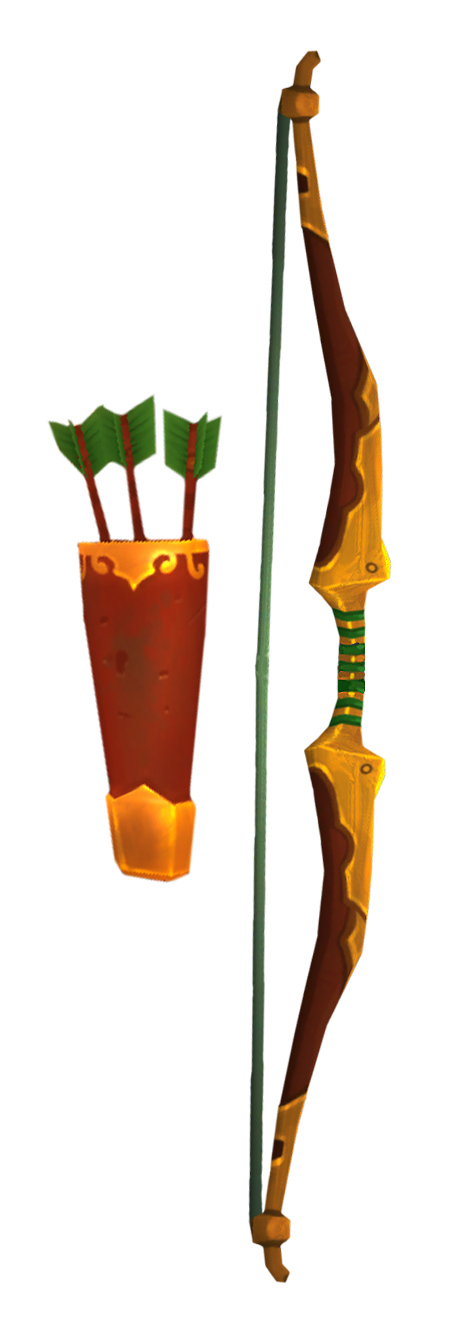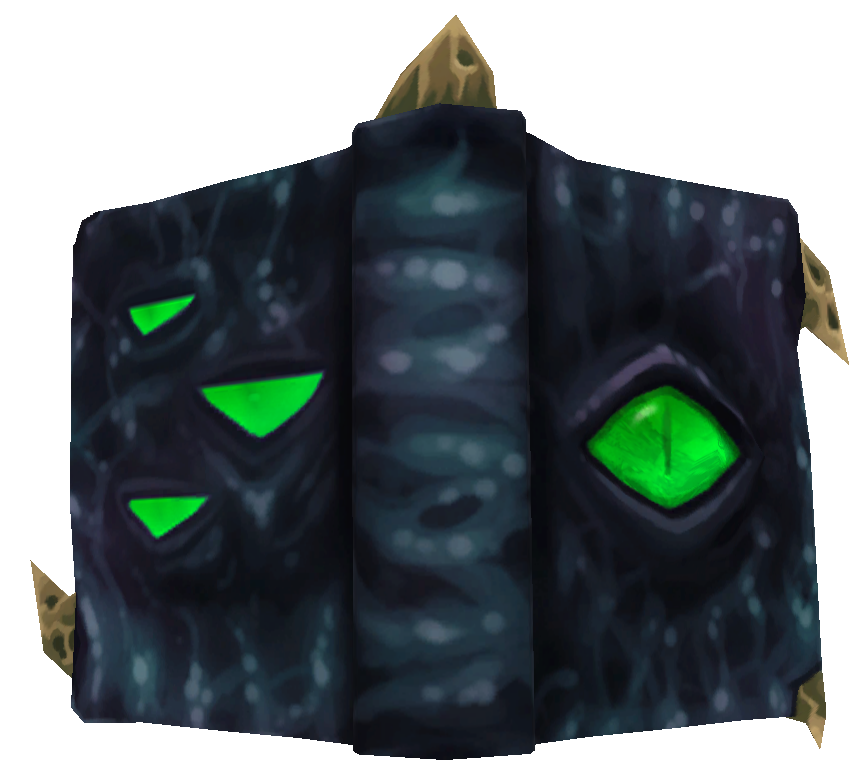Difference between revisions of "Weapons"
| Line 21: | Line 21: | ||
File:Default Apprentice and Adept Magic Staffs.png|'''Staffs'''|link=Magic Staffs | File:Default Apprentice and Adept Magic Staffs.png|'''Staffs'''|link=Magic Staffs | ||
</gallery> <sub> '''Equippable for:''' </sub> <br> | </gallery> <sub> '''Equippable for:''' </sub> <br> | ||
| − | [[File:Apprentice icon trans.png|35px|link=Apprentice]] [[File:Adept icon trans.png|35px|link=Adept]] | + | <span style="color:#FF9900"> [[Apprentice]] & [[Adept]] </span> <br> |
| − | + | [[File:Apprentice icon trans.png|35px|link=Apprentice]] [[File:Adept icon trans.png|35px|link=Adept]] | |
| + | |||
| Line 29: | Line 30: | ||
File:Default_Squire_Sword.png|'''Swords'''|link=Swords | File:Default_Squire_Sword.png|'''Swords'''|link=Swords | ||
</gallery> <sub> '''Equippable for:''' </sub> <br> | </gallery> <sub> '''Equippable for:''' </sub> <br> | ||
| − | [[File:Squire icon trans.png|35px|link=Squire]] [[File:Chibi barb copy.png|35px|link=Barbarian]] [[File:Dryad icon trans.png|35px|link=Dryad]] [[File:Countess_icon_trans.png|35px|link=Countess]] | + | <span style="color:#FF9900"> [[Squire]], [[Barbarian]], [[Dryad]], & [[Countess]] </span> <br> |
| − | + | [[File:Squire icon trans.png|35px|link=Squire]] [[File:Chibi barb copy.png|35px|link=Barbarian]] [[File:Dryad icon trans.png|35px|link=Dryad]] [[File:Countess_icon_trans.png|35px|link=Countess]] | |
| + | |||
| Line 37: | Line 39: | ||
File:Default Squire Shield.png|'''Shields'''|link=Shields | File:Default Squire Shield.png|'''Shields'''|link=Shields | ||
</gallery> <sub> '''Equippable for:''' </sub> <br> | </gallery> <sub> '''Equippable for:''' </sub> <br> | ||
| − | [[File:Squire icon trans.png|35px|link=Squire]] [[File:Countess_icon_trans.png|35px|link=Countess]] | + | <span style="color:#FF9900"> [[Squire]] & [[Countess]] </span> <br> |
| − | + | [[File:Squire icon trans.png|35px|link=Squire]] [[File:Countess_icon_trans.png|35px|link=Countess]] | |
| + | |||
| Line 45: | Line 48: | ||
File:Default_Huntress_Bow.png|'''Bows'''|link=Bows | File:Default_Huntress_Bow.png|'''Bows'''|link=Bows | ||
</gallery> <sub> '''Equippable for:''' </sub> <br> | </gallery> <sub> '''Equippable for:''' </sub> <br> | ||
| − | [[File:Huntress_icon_trans.png|35px|link=Huntress]] [[File:Hunter HeadIcon.png|35px|link=Hunter]] | + | <span style="color:#FF9900"> [[Huntress]] & [[Hunter]] </span> <br> |
| − | + | [[File:Huntress_icon_trans.png|35px|link=Huntress]] [[File:Hunter HeadIcon.png|35px|link=Hunter]] | |
| + | |||
|- | |- | ||
| Line 54: | Line 58: | ||
File:Default Monk and Initiate_Polearms.png|'''Polearms'''|link=Polearms | File:Default Monk and Initiate_Polearms.png|'''Polearms'''|link=Polearms | ||
</gallery> <sub> '''Equippable for:''' </sub> <br> | </gallery> <sub> '''Equippable for:''' </sub> <br> | ||
| − | [[File:Monk icon trans.png|35px|link=Monk]] [[File:Initiate icon trans.png|35px|link=Initiate]] | + | <span style="color:#FF9900"> [[Monk]] & [[Initiate]] </span> <br> |
| − | + | [[File:Monk icon trans.png|35px|link=Monk]] [[File:Initiate icon trans.png|35px|link=Initiate]] | |
| + | |||
| Line 62: | Line 67: | ||
File:Default Abyss Lord Tome.png|'''Tomes'''|link=Tomes | File:Default Abyss Lord Tome.png|'''Tomes'''|link=Tomes | ||
</gallery> <sub> '''Equippable for:''' </sub> <br> | </gallery> <sub> '''Equippable for:''' </sub> <br> | ||
| − | [[File:AbyssLord_icon_trans.png|35px|link=Abyss Lord]] | + | [[Abyss Lord]] <br> |
| − | + | [[File:AbyssLord_icon_trans.png|35px|link=Abyss Lord]] | |
| + | |||
| Line 70: | Line 76: | ||
File:Prime VI Extra - Crystalline Crucible.png|'''Canisters'''|link=Canisters | File:Prime VI Extra - Crystalline Crucible.png|'''Canisters'''|link=Canisters | ||
</gallery> <sub> '''Equippable for:''' </sub> <br> | </gallery> <sub> '''Equippable for:''' </sub> <br> | ||
| − | [[File:SeriesEV2_icon_trans.png|35px|link=Series EV2]] [[File:Engineer Icon.png|35px|link=Engineer]] | + | <span style="color:#FF9900"> [[Series EV2]] & [[Engineer]] </span> <br> |
| − | + | [[File:SeriesEV2_icon_trans.png|35px|link=Series EV2]] [[File:Engineer Icon.png|35px|link=Engineer]] | |
| + | |||
| Line 78: | Line 85: | ||
File:Default Gunwitch Gunbroom.png|'''Guns'''|link=Guns | File:Default Gunwitch Gunbroom.png|'''Guns'''|link=Guns | ||
</gallery> <sub> '''Equippable for:''' </sub> <br> | </gallery> <sub> '''Equippable for:''' </sub> <br> | ||
| − | [[File:Gunwitch_icon_trans.png|35px|link=Gunwitch]] | + | [[Gunwitch]] <br> |
| − | + | [[File:Gunwitch_icon_trans.png|35px|link=Gunwitch]] | |
| + | |||
|- | |- | ||
| Line 87: | Line 95: | ||
File:Lavamancer Lava Arm.png|'''Lava Arms'''|link=Lava Arms | File:Lavamancer Lava Arm.png|'''Lava Arms'''|link=Lava Arms | ||
</gallery> <sub> '''Equippable for:''' </sub> <br> | </gallery> <sub> '''Equippable for:''' </sub> <br> | ||
| − | [[File:Lavamancer icon trans.png|35px|link=Lavamancer]] | + | [[Lavamancer]] <br> |
| − | + | [[File:Lavamancer icon trans.png|35px|link=Lavamancer]] | |
| + | |||
| Line 95: | Line 104: | ||
File:Default Mystic Dagger.png|'''Daggers'''|link=Daggers | File:Default Mystic Dagger.png|'''Daggers'''|link=Daggers | ||
</gallery> <sub> '''Equippable for:''' </sub> <br> | </gallery> <sub> '''Equippable for:''' </sub> <br> | ||
| − | [[File:Mystic icon trans.png|35px|link=Mystic]] [[File:Mercenary icon trans.png|35px|link=Mercenary]] | + | <span style="color:#FF9900"> [[Mystic]] & [[Mercenary]] <span> <br> |
| − | + | [[File:Mystic icon trans.png|35px|link=Mystic]] [[File:Mercenary icon trans.png|35px|link=Mercenary]] | |
| + | |||
| Line 103: | Line 113: | ||
File:Barb_Default_Axes.png|'''Axes'''|link=Axes | File:Barb_Default_Axes.png|'''Axes'''|link=Axes | ||
</gallery> <sub> '''Equippable for:''' </sub> <br> | </gallery> <sub> '''Equippable for:''' </sub> <br> | ||
| − | [[File:Squire icon trans.png|35px|link=Squire]] [[File:Chibi barb copy.png|35px|link=Barbarian]] [[File:Countess_icon_trans.png|35px|link=Countess]] | + | <span style="color:#FF9900"> [[Squire]], [[Barbarian]], & [[Countess]] <span> <br> |
| − | + | [[File:Squire icon trans.png|35px|link=Squire]] [[File:Chibi barb copy.png|35px|link=Barbarian]] [[File:Countess_icon_trans.png|35px|link=Countess]] | |
| + | |||
|} | |} | ||
Revision as of 16:58, 29 October 2023
Weapons are hero-specific gear that focuses on hero damage as it's primary stat. Most heroes wields a single weapon but there are some who are able to wield two.
Weapons can be Standard (normal types of stats and features) or Unique (Having unique shot types or mods). Most Standard weapons can be obtained through normal loot drops while Unique weapons are acquired through specific locations or vendors though there are some exceptions.
There are a variety of weapons for each heroes to use for combat. And also cosmetic purposes.
Contents
Types of Weapons
|
|
Squire, Barbarian, Dryad, & Countess
|
|
|
|
|
|
|
|
|
|
|
|
Weapon Details
Properties
Weapons have a number of stats that effect how they work.
Certain weapon types such as Polearms and Daggers can have properties of a melee and ranged weapon.
Shields do not have any of the following properties.
Standard Ranged Properties
Ranged weapons have shot types and speeds depending on the weapon.
- Attack Speed - How fast the weapon can shoot per second.
- Shot Type - Determines the type of projectile and pattern.
- Number of Projectiles - The number of projectiles the weapon shoots per shot.
Standard Melee Properties
Melee weapons have different attack swings and its swing rate per hero.
- Attack Speed - Bonus swing speed ranging from +0% to +20%.
- Light - Each swing deals less damage but the weapon will be swung in a rapid rate.
- Medium - Moderate damage and rate per swing.
- Heavy - Deals heavy damage per swing but in a slower rate.
Weapon Stat Types
Weapons can be equipped with every Hero, and has 1 Primary stat, Hero Damage and 2 random Secondary stat that can be Hero Health or Ability Power.
Stat Ranges
Note: Shield stats don't apply to the following:
| Weapon | Campaign | Chaos 1 | Chaos 2 | Chaos 3 | Chaos 4 | Chaos 5 | Chaos 6 | Chaos 7 | Chaos 8 | Chaos 9 | Chaos 10 |
|---|---|---|---|---|---|---|---|---|---|---|---|
| Hero Damage | 1,138~1,270 | 1,869~2,086 | 3,400~3,795 | 5,648~6,303 | 8,611~9,610 | 12,360~13,794 | 16,719~18,658 | 23,119~25,801 | 31,201~34,820 | 39,305~43,865 | 49,513~55,257 |
| HH/AP | 759~854 | 1,246~1,402 | 2,267~2,550 | 3,765~4,263 | 5,741~6,458 | 8,240~9,270 | 11,146~12,539 | 15,413~17,339 | 20,801~23,401 | 26,204~29,479 | 33,009~37,135 |
Quality
Items Quality is represented by colors shown below from the worst to the best.
-
 Worn No Shard and Mod Slot
Worn No Shard and Mod Slot -
 Sturdy No Shard and Mod Slot
Sturdy No Shard and Mod Slot -
 Powerful One Shard and Mod Slot
Powerful One Shard and Mod Slot -
 Epic Two Shard and Two Mod Slots
Epic Two Shard and Two Mod Slots -
 Mythical Three Shard and Two Mod Slots
Mythical Three Shard and Two Mod Slots -
 Legendary Three Shard and Mod Slots
Legendary Three Shard and Mod Slots -
 Godly Three Shard and Mod Slots
Godly Three Shard and Mod Slots
Bonus Elemental Effects
Weapons may have their own Elemental Effects, which act as bonus damage for that weapon. This also allows the attacks from that weapon to trigger combos based upon the element they are using. The additional damage is displayed as an extra line of purple numbers during attacks.
Having an Element on a weapon also gives it visual effect. This visual effect is based off the element on the weapon and is different depending on the weapon.
|
|
|
|
|
|
|
|
|
|