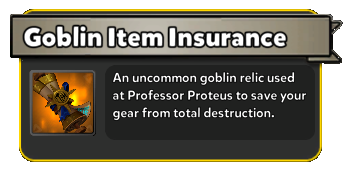Difference between revisions of "Goblin Item Insurance"
From Dungeon Defenders 2 Wiki
(Created page with "right You can purchase a Goblin Insurance from the Black Market.<br>There is 3 differen...") |
m (→How To Use) |
||
| Line 6: | Line 6: | ||
<br> | <br> | ||
=How To Use= | =How To Use= | ||
| − | If you plan to move [[mods]] over to the piece on the right side but still want to keep the left ones, you'll have to press [[Controls|Shift on Keyboard]] or [[Controls|Left Trigger on Controller]].<br>Each time you confirm the "transaction" it'll consume 1 Insurance if in use.<br> | + | If you plan to move [[mods]] over to the piece on the right side but still want to keep the left ones, you'll have to press [[Controls|Shift on Keyboard]] or [[Controls|Left Trigger on Controller]]. '''Note: this is toggle.'''<br>Each time you confirm the "transaction" it'll consume 1 Insurance if in use.<br> |
[[File:Tinker Menu Example.png|500px]] | [[File:Tinker Menu Example.png|500px]] | ||
Revision as of 00:16, 20 February 2023
You can purchase a Goblin Insurance from the Black Market.
There is 3 different payment methods, they consist of:
10,000,000 Gold, 300 Gems, or 1,200 Defender Medals.
How To Use
If you plan to move mods over to the piece on the right side but still want to keep the left ones, you'll have to press Shift on Keyboard or Left Trigger on Controller. Note: this is toggle.
Each time you confirm the "transaction" it'll consume 1 Insurance if in use.